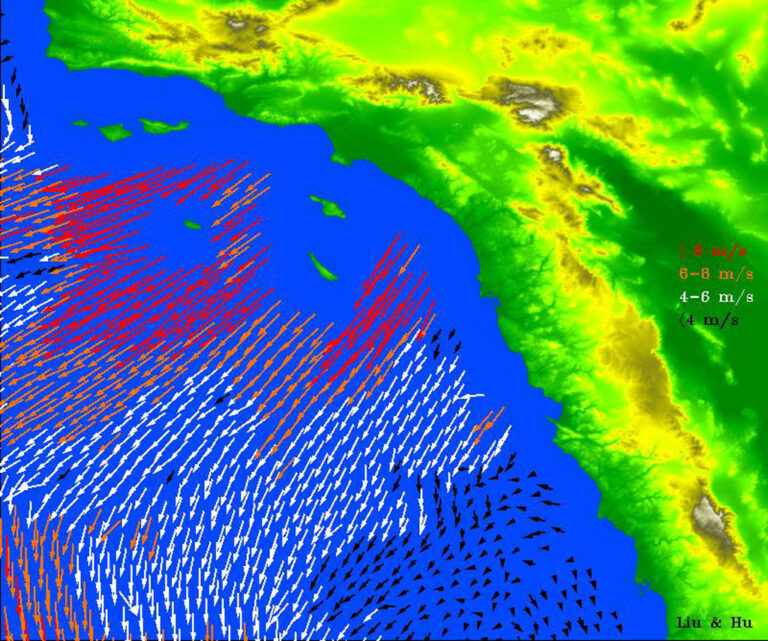Exploring New Orleans and Beyond Using Web Mapping Tools, Maps, and Data
The evolution of geographic information system (GIS) technology to the web presents an excellent opportunity for the geography community to foster spatial thinking among colleagues, students, and administrators. The use of web maps, spatial data, and analysis tools to examine local to global issues has never been so powerful and easy to embrace. It also provides a means for the community to promote geography as an essential twenty-first-century subject to the general public.
With the upcoming 2018 AAG Annual Meeting in New Orleans in April, these web maps and analysis tools can be used by anyone to thoroughly explore the city in order to enhance the time spent there and in the surrounding area.
The following examples illustrate the use of geographic data and tools in an inquiry-driven environment. These maps cultivate the three legs holding a bench that I believe constitutes geographic literacy: content knowledge, skills, and the geographic perspective.
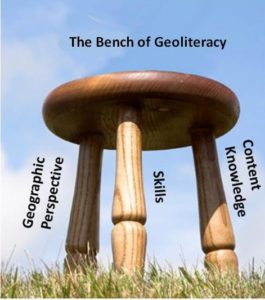
Teaching with these tools can foster students’ knowledge of core content, including concepts (scale, diffusion, patterns, relationships, systems), regions, and themes (geomorphology, watersheds, demographics, ecoregions). Skills include the use of maps, analyzing data, assessing data quality, charting, collecting and analyzing field data, symbolizing maps, and communicating geographic content. Through use of these tools, the geographic perspective—in which geographers see the world working through a series of interwoven, changing spatial relationships operating at a wide variety of scales—can be promoted.
These tools can also promote the idea that big data exists at our fingertips, but it is of varying quality. Mapped data is distorted due to its map projection and may have gaps in attributes or resolution and scale. Inquiring about the data’s origins, date, scale, and other characteristics and examining metadata are key to data’s effective use. Discussions about copyright, location privacy, data aggregation, interpretation, dissemination, and communication can be interwoven with the following maps and activities. Through each, students can see that every issue in our world and communities has a geographic component.
To start, let us focus on a few easy-to-use yet powerful tools, modeling how to use these resources in instruction. As an example, we will explore New Orleans and the surrounding region, but these tools can be used to study other regions as well.
Examining Change over Time Using Photographs and Satellite Imagery
The Esri ChangeMatters Viewer
Historical and current satellite images can be compared via the Esri ChangeMatters viewer. Its Landsat images are recorded in infrared wavelengths, providing a springboard for discussion about the electromagnetic spectrum and what different wavelengths reveal. Because the US Geological Survey (USGS) and the National Aeronautics and Space Administration (NASA) have been operating the Landsat satellites since 1972, over 45 years of earth changes are viewable with this single tool. These images can be interacted with in a three-panel view with time period one on the left, time period two in the center, and the change detection image on the right.

What has changed, and why has it changed? What will this area look like in 10 years? Is it changing more quickly or more slowly than other parts of the world? Why? How does the land use here compare to elsewhere in the world? What influence does population, climate, or coastlines have on land use? Can you estimate the population in the area shown? What type of dwellings exist, and how do these dwellings compare in size and density to other regions?
As an example, the intersection of such issues as irrigation, politics, climate, and internal drainage can be discussed by examining the shrinking Aral Sea in Central Asia over the past 40 years. The physical characteristics of the eruption of Mount St. Helens, the regrowth of some surrounding vegetation, and the volcano’s proximity to Portland and other regional volcanoes can be examined with the same tool. The urban growth of Las Vegas or São Paulo, the construction of the Three Gorges Dam and other dams, the expansion of center-pivot irrigation in the United States and Saudi Arabia, agricultural and mining expansion and reclamation, and changes in coastlines and glaciers are just a few of the themes that can also be examined using the ChangeMatters viewer.
The USGS Esri Historical Topographic Map Explorer
Physical and human-induced land-use and land-cover changes can be examined at a variety of scales using tens of thousands of USGS maps stretching back 100 years with the USGS Esri Historical Topographic Map Explorer. Enter a US-based location, click on the map, and choose from the historical maps covering that area, comparing them to the present-day topographic basemap. Each map’s transparency can be adjusted, allowing changes to be investigated. In New Orleans, the construction of levees, the Lake Pontchartrain Causeway, and draining of wetlands can be seen, along with below-sea-level contour lines that allow the physical setting of the city to be studied.
Supplementing the topographic map viewer with historical ground photographs can be instructive. Ground photographs taken in the same location during two different time periods can be used to analyze changes in land use, land cover, transportation, styles of clothing, the things that society values, and much more. Sources and maps include SepiaTown, WhatWasThere, and Historypin. Some historical street images are embedded in Google Street View scenes via a slider.
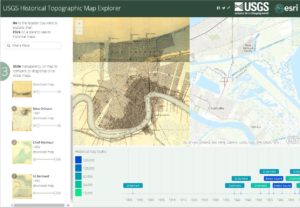
Urban Observatory
The Urban Observatory is a web-mapping application that allows 100 cities to be examined on dozens of variables. Created by Richard Saul Wurman, RadicalMedia, and Esri, the Urban Observatory provides a synchronized set of up to three maps, all showing the same theme and at the same scale. With this tool, you can analyze senior population, land use, current traffic, current weather, parks, and more. Up to three city maps can be viewed at once, and the maps are synchronized, making comparisons easy.
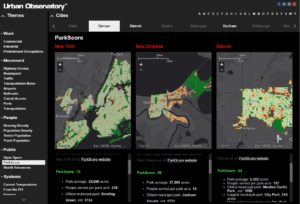
Demographic Analysis of New Orleans and Beyond
ArcGIS Online is a web-based mapping platform from Esri containing analytical tools, maps, data services, and databases, which are behind most of the mapping tools described in this article. Start with ArcGIS Online > Map > Modify Map, then search for and add data on median age and median income. In the resultant interactive web map, shown below, examine the spatial pattern at the city level, such as New Orleans, or at a regional or state level—with no login required. The transparency of any map can be adjusted; the basemap can be changed from the topographic map pictured to a satellite image, OpenStreetMap, or others. Layers such as hydrography, ecoregions, or land cover can also be added. The classification method, variable, number of classes, and symbology can all be changed to help students understand the relationships among various datasets. What patterns are evident, and why do they exist? How do the New Orleans patterns compare to those of other cities? How do the patterns change as the level of geography changes between block group, census tract, county, and state?

Migration touches the themes of physical geography (such as climate and landforms), cultural geography (political systems, political instability, boundaries, demographic trends), sociology (perception, push-pull factors), and change. Migration causes deep and long-lasting changes in culture, language, urban forms, food, land use, social policy, and politics. Migration is a global issue that affects our everyday lives. It is also a personal issue, because we all have a migration story to tell about our own ancestors and families. Part of the Esri Cool Maps gallery, the Migration Trends map is an interactive 2D and 3D web mapping application running in a browser.International Migration
Using data from the United Nations (UN) Department of Economic and Social Affairs, Migration Trends displays out-migration and in-migration data for every country from the 1990s, 2000s, 2010, and 2013. Line thicknesses indicate the number of migrants, and the line endpoints indicate the countries sending people out or receiving people. The raw number and percentage of out- and in-migration for each country are indicated. After viewing the animation, you can select individual countries and time periods. Compelling cartography and the ability to switch between 2D and 3D make this a useful teaching and research tool.
Is climate-induced sea level rise the reason why a high percentage of Reunion Island’s population is moving to the United States? Why so much flow between Russia and the UK? Why does Australia have a high percentage of migrants, and how has in-migration to Australia changed recently? See my video for more questions to pose using this map. Explore the other maps in the Esri Cool Maps gallery; they change periodically, so check back often.

Combining Fieldwork with Web Mapping
Survey123 for ArcGIS can be used on a mobile device to collect data quickly and easily in the field via a form that can be created using a web browser or an Excel spreadsheet. Students can collect information on tree height and species, water quality, pedestrian or vehicle counts, weather, graffiti, or anything else in the field. The results are immediately captured and displayed on interactive web maps, which can be symbolized, classified, and spatially analyzed. The maps can be crowdsourced so the public can add to the content.
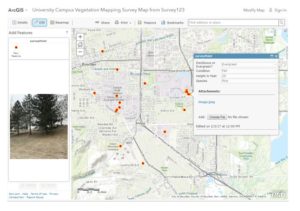
Using and Creating Story Maps
People have told stories through maps for thousands of years, and the Esri Story Maps web mapping applications allow multimedia to be easily incorporated into mapping. A gallery of story maps includes New Orleans topics ranging from Hurricane Katrina, gauging US population change, sea level rise and storm surge effects on energy assets, and Alan Lomax’s video archive of the Deep South. Students can create their own story maps to present their own research through interactive maps, text, video, audio, and photographs. Story maps can be shared online and used on any device. Story maps can serve as assessment pieces in student portfolios; provide an alternative to PowerPoint or Prezi for students’ oral presentations; and be embedded in web pages, Sway presentations, or other types of media.
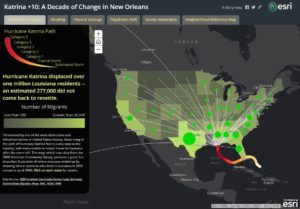
Synthesis
Students who use web mapping in geography develop critical thinking skills and understand how to use and evaluate data. This is particularly important with geographic data due to its increasing volume and diversity and its often sensitive and politically charged nature. Students who are well-grounded in the spatial perspective through web mapping have the ability to use data at a variety of scales and contexts, think systematically and holistically, and use quantitative and qualitative approaches to solve problems and become better decision-makers. Students can use these tools to understand that the earth is changing and begin to think analytically about why it is changing. After using these web maps, students ask and grapple with value-based questions. Should the earth be changing in these ways? Is there anything I can and should do about it?
Joseph J. Kerski, PhD, Instructor, University of Denver, and Education Manager, Esri
Resources
The Esri Education Community blog focuses on geotechnologies in education: tools, best practices, maps, and more.
The Spatial Reserves blog and the book The GIS Guide to Public Domain Data, offer essays and activities on data sources, data quality, crowdsourcing, location privacy, and related topics.